ERPNext sales and purchasing features.
Optimize your entire sales process and distribution workflow from purchase orders and payables to sales receipts and analytics.
Optimize your entire sales process and distribution workflow from purchase orders and payables to sales receipts and analytics.
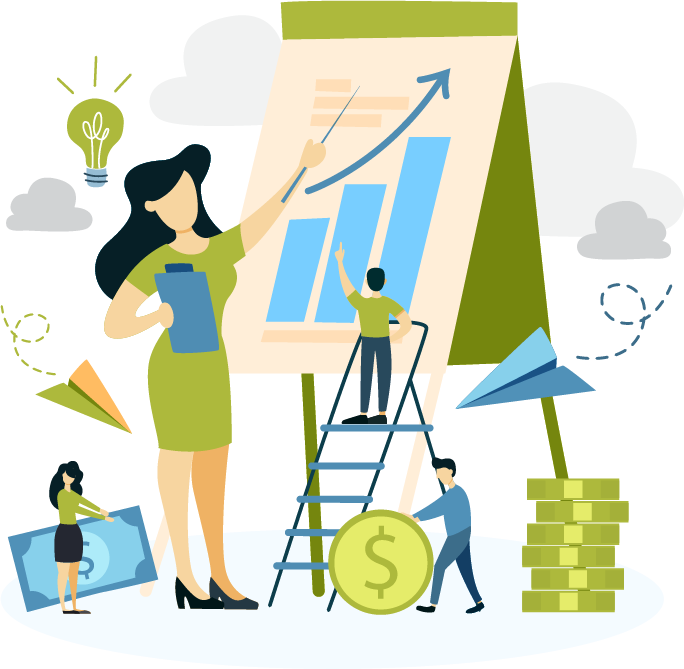
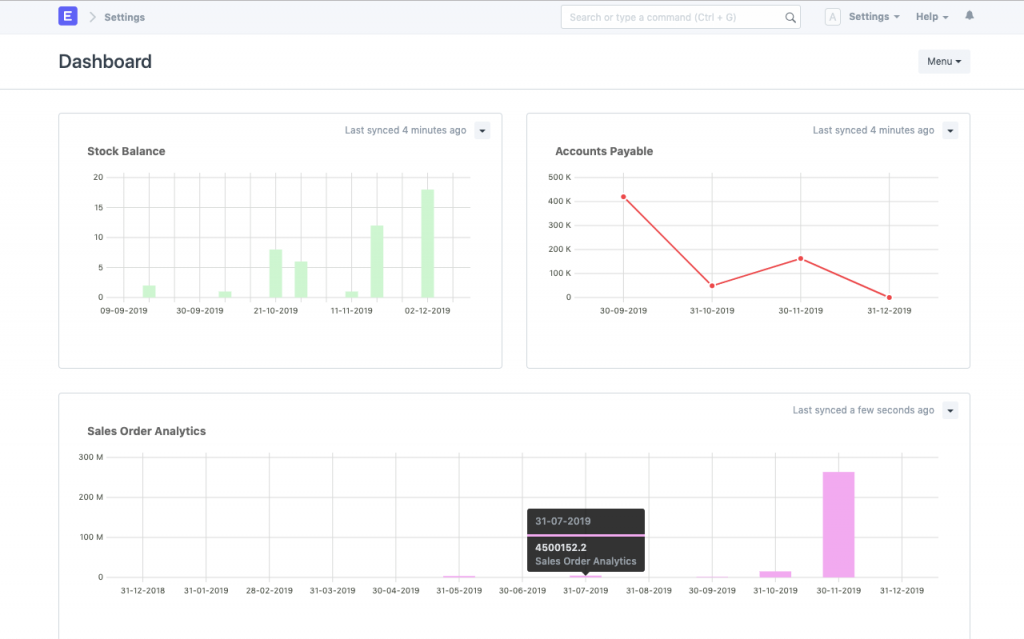
ERPNext gives you up-to-the-minute complete information anytime on orders, customers, pricing, available items, commissions, and more. Customizable dashboards provide all critical sales and purchase data to one place.
ERPNext sales features include item variants to allow clean records and precise inventory. Manage thousands of products in different colors, finishes, shapes, and sizes. In ERPNext, the primary item is stored as an item template, and each of the variations is stored as an item variant with its own inventory and warehouse management.
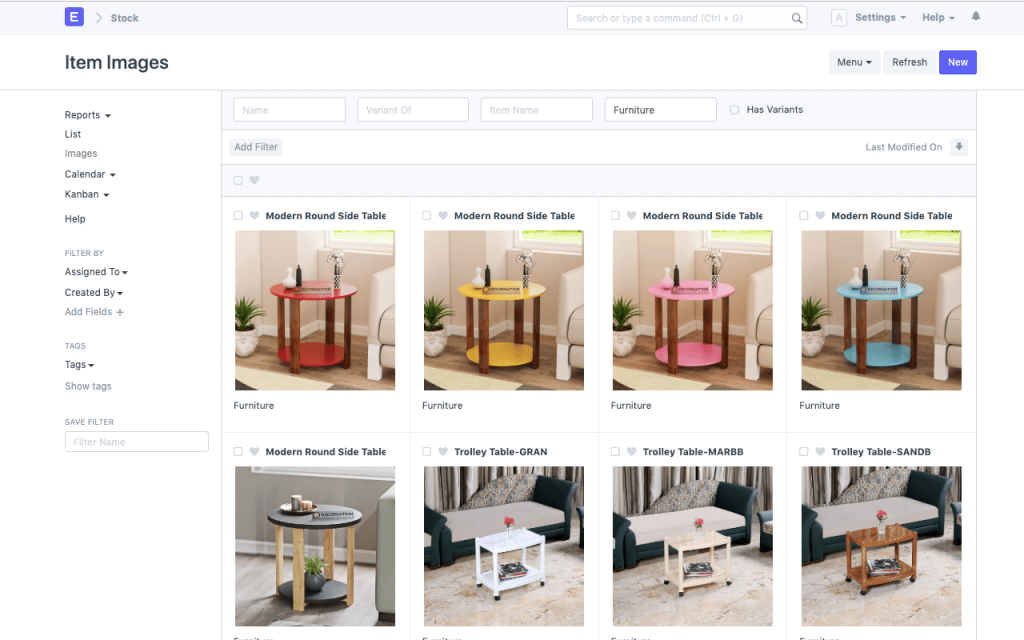
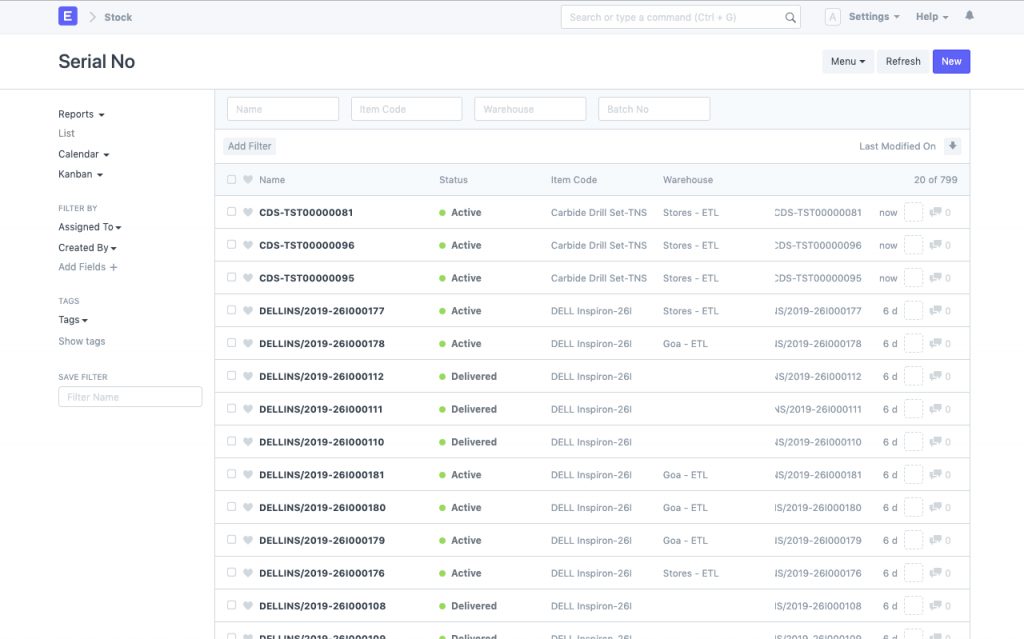
ERPNext allows for a serialized inventory that can be tracked and monitored with the use of barcodes. Managing warehouse inventories and moving orders can be entered in real-time with a quick scan. Serial numbers allow ERPNext users to track everything from manufacturing to delivery.
With ERPNext you can create batches and use automatic batch naming to manage lots of goods. Easily maintain manufacturing and expiration dates for quick reference.
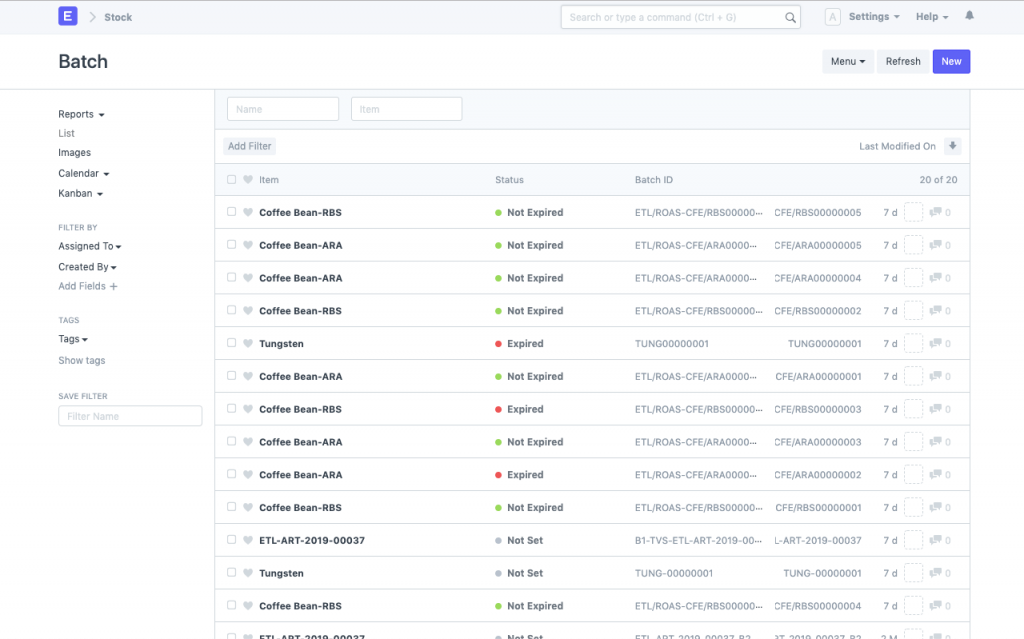
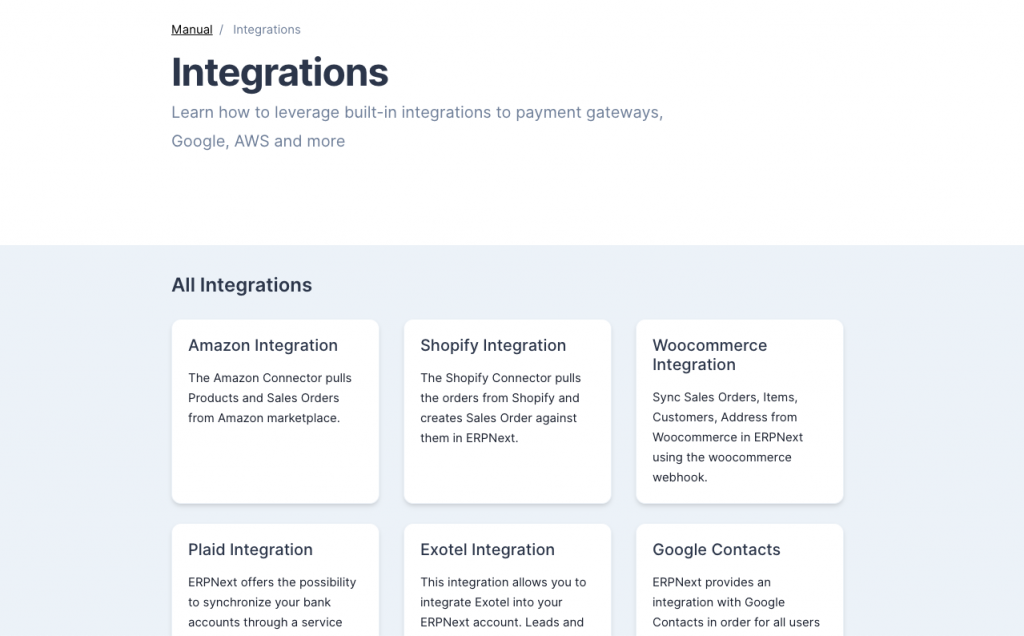
Be it Shopify, WooCommerce, or Amazon MWS, it’s easy to integrate ERPNext’s items, customers, and sales orders with third-party sales apps. It just takes a 4-click configuration to make sales smoother and your life easier.
Always look professional with clean printable formats and templates for your documents. Keep brand consistency with customized templates for sales invoices, purchase orders, packing slips, and more. Effortlessly create unique and on-brand printables with ERPNext using HTML.
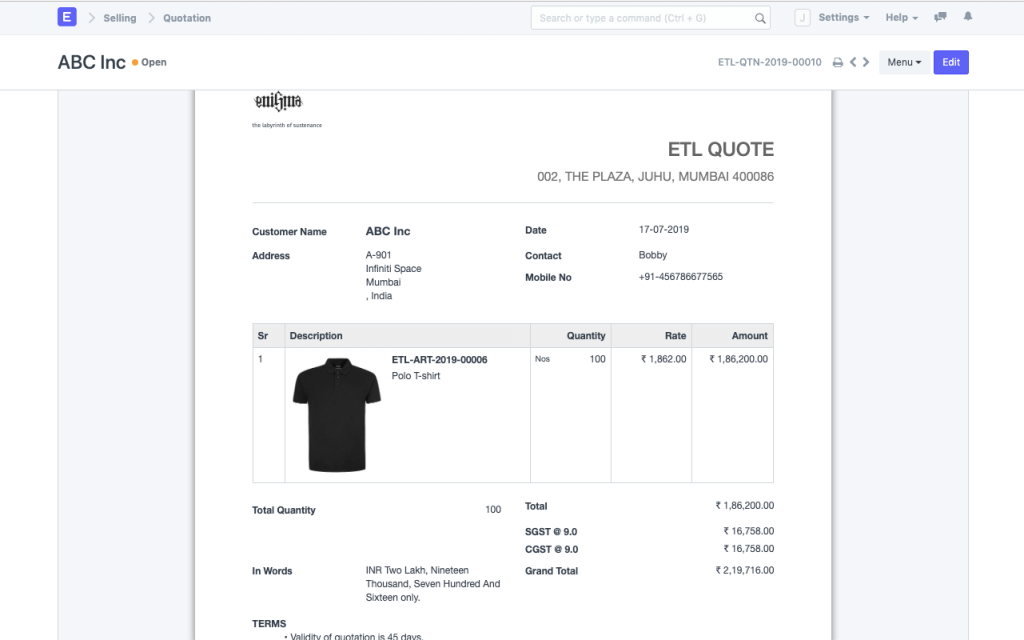
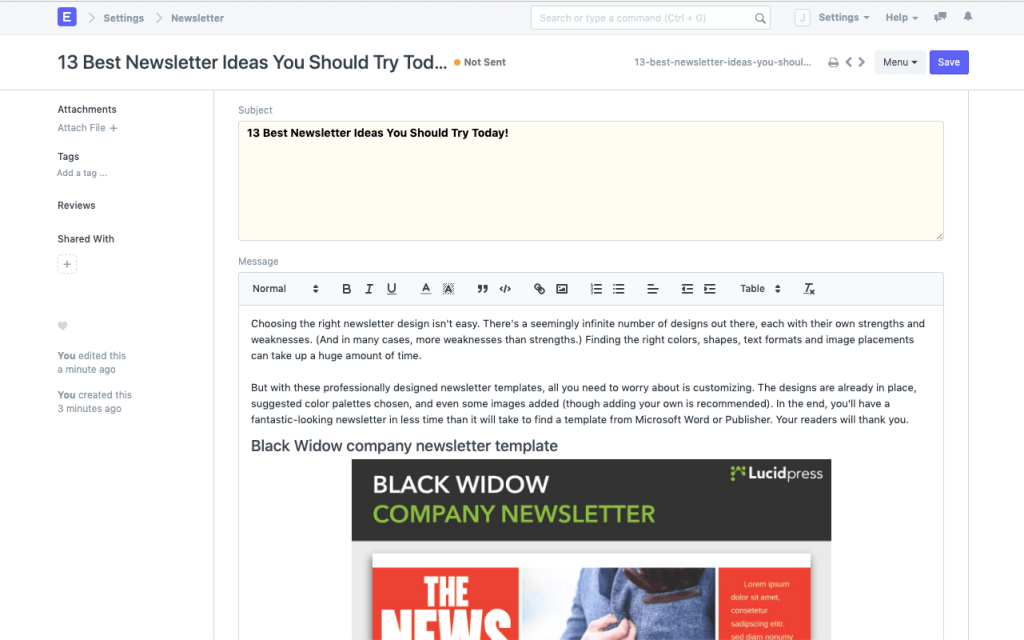
The ERPNext CRM tool supports sales in the most efficient way. The CRM can be used to send mass marketing emails to keep your prospects engaged and warm. You can also analyze lead sources and conversion rates.
Always have your fingers on the pulse of your income stream. In one click, ERPNext provides ledgers for any account in the system. This makes viewing cash flows, income, and expenses a breeze. Also, record and reconcile your payment transactions in one pass.
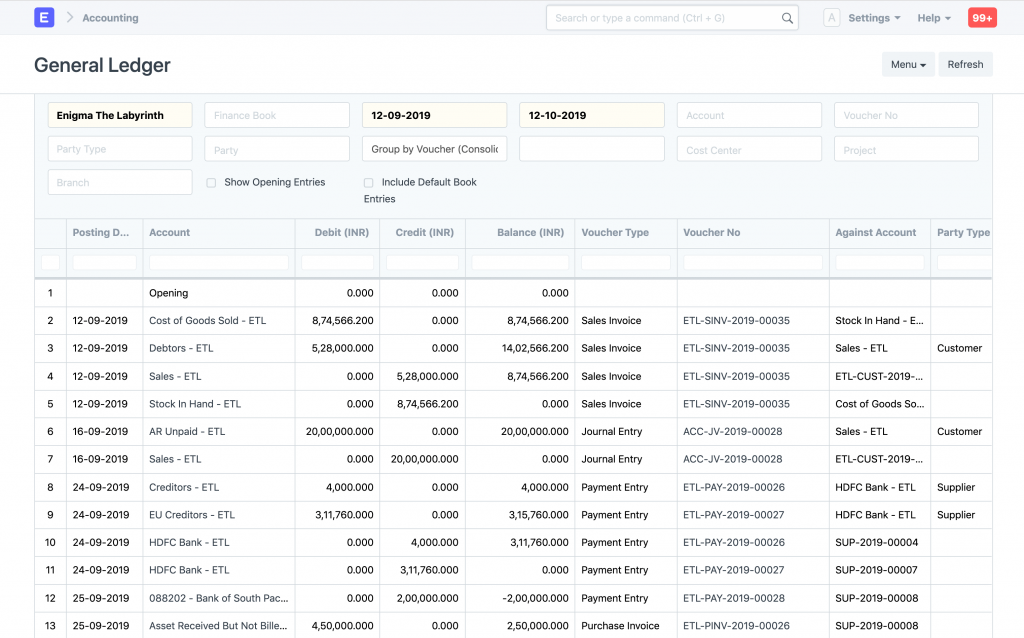
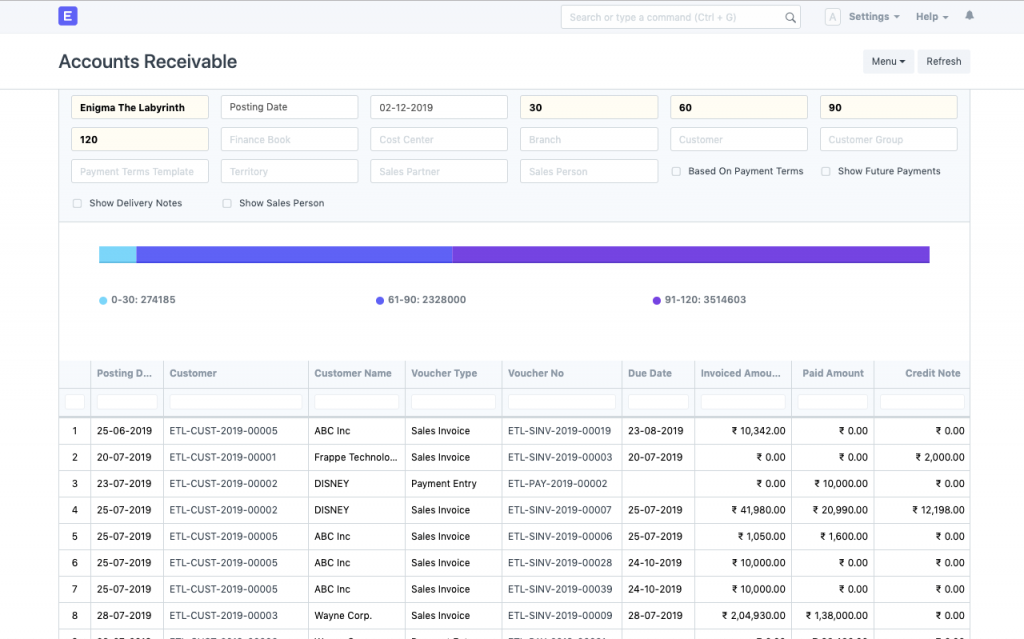
ERPNext helps you keep track of customer-account balances, invoices, and payments. They make it simple to set up accounting notifications at just about any step in the sales process. Migration from your legacy system is made simple with the opening account balance feature as well.
If you work with clients, you’ll love ERPNext. Get everything on the record with your clients and your team. Using ERPNext, clients can not only view project status but also raise support issues, scan invoices billed, and so on. You can also use it for announcements as well! Give your customers a full-fledged, flawless experience while they await the delivery of your services.
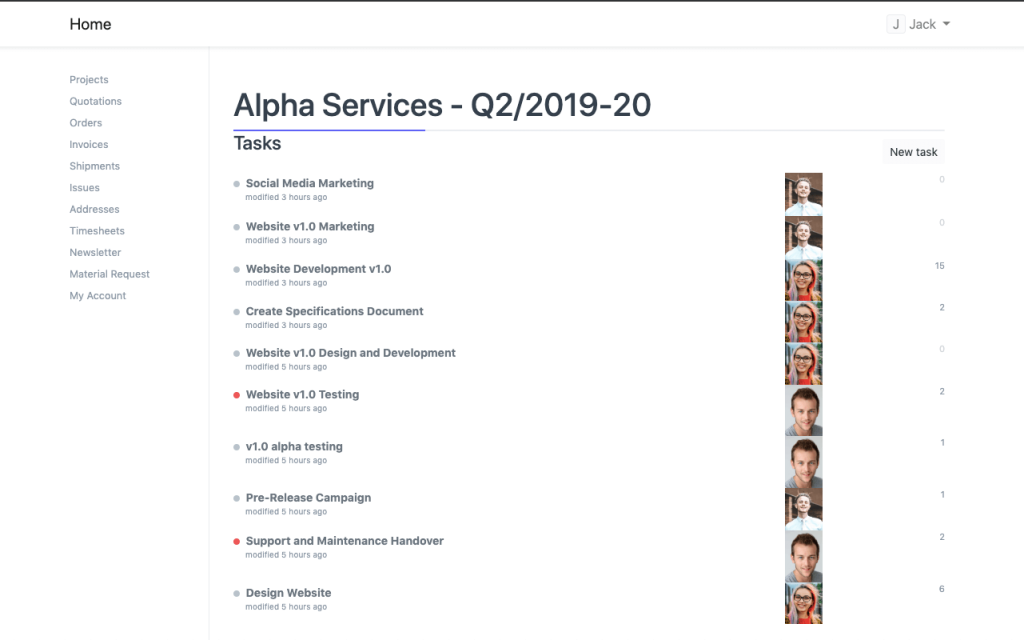
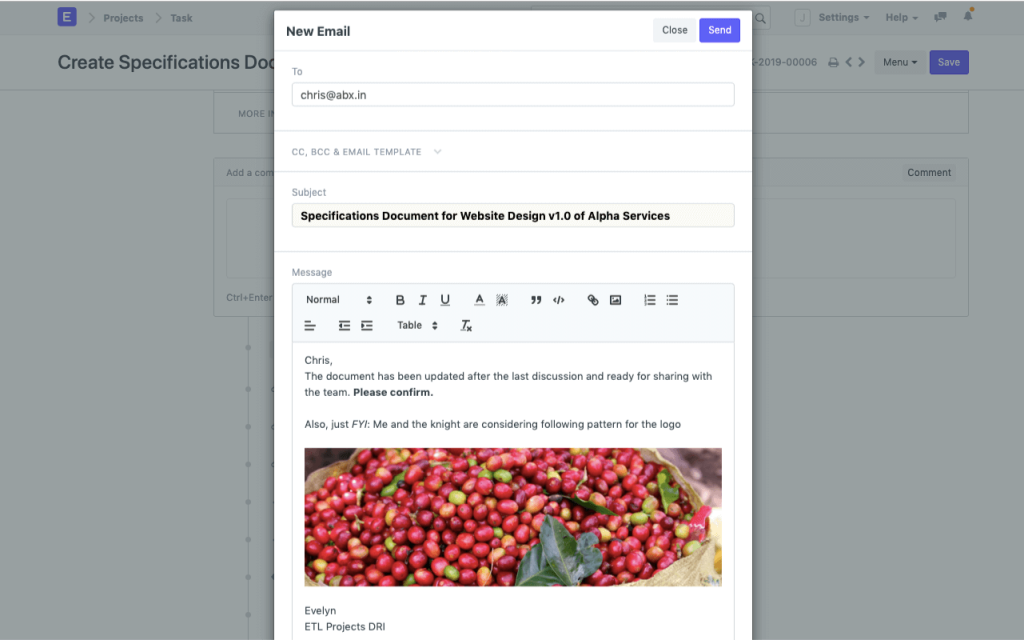
Avoid stranding important emails by syncing your email accounts in ERPNext. With a unified trail of all correspondence and auto-replies for incoming emails, you can count on smooth communication with all stakeholders (be it the internal project team members or external clients).
Project documentation can be complex, so it’s important that everyone can access the files they need. ERPNext makes accessibility easy, with built-in uploading and sharing for multimedia files (such as images, videos, documents). You can choose to upload files directly or use a web link.
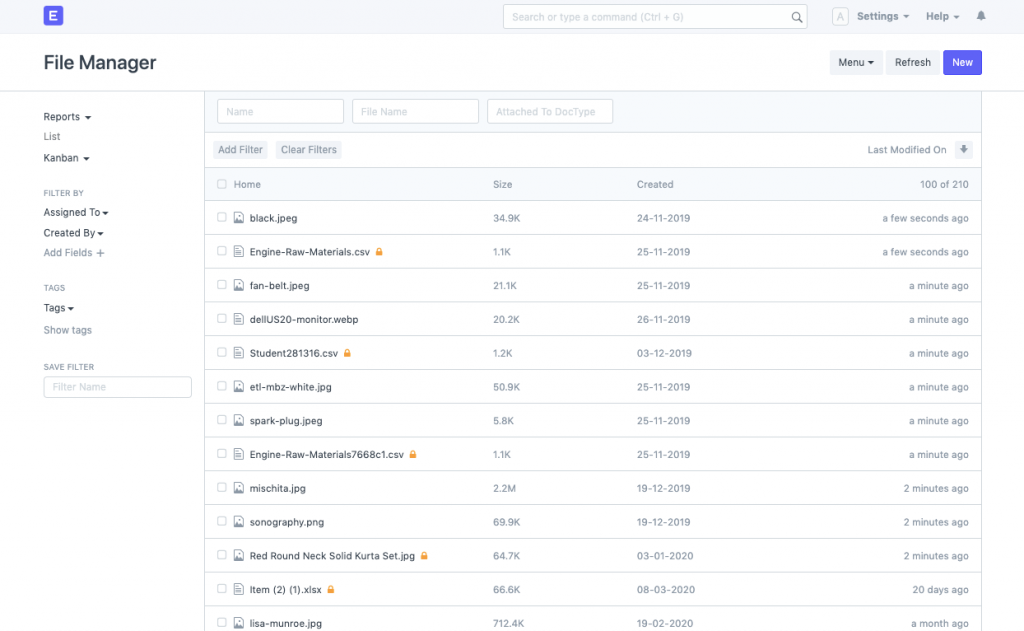
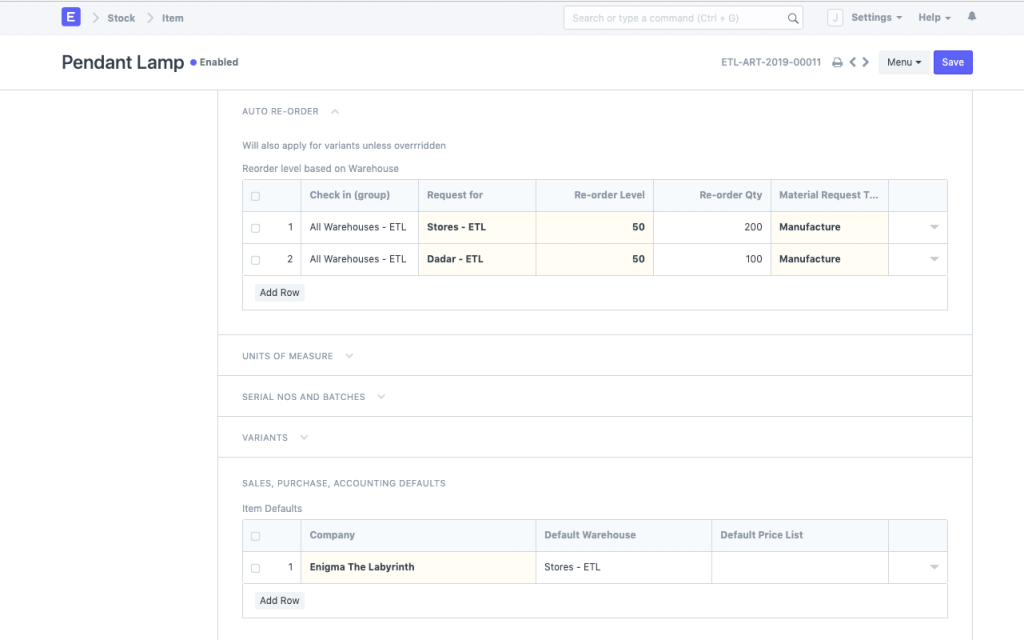
To prevent stockouts, track an item’s reorder level. When the stock level goes below the reorder level, ERPNext will automatically create a material request. This helps you replenish inventory at exactly the right time and reduce the chances of stock exhaustion.
Store and track everything related to vendors in the ERPNext buying module. Supplier information is quickly accessible with all related requests for quotations and purchase orders. Features include tracking 1099 vendors, setting print languages, different currencies, and bank information – you can even set default payment accounts for each vendor.
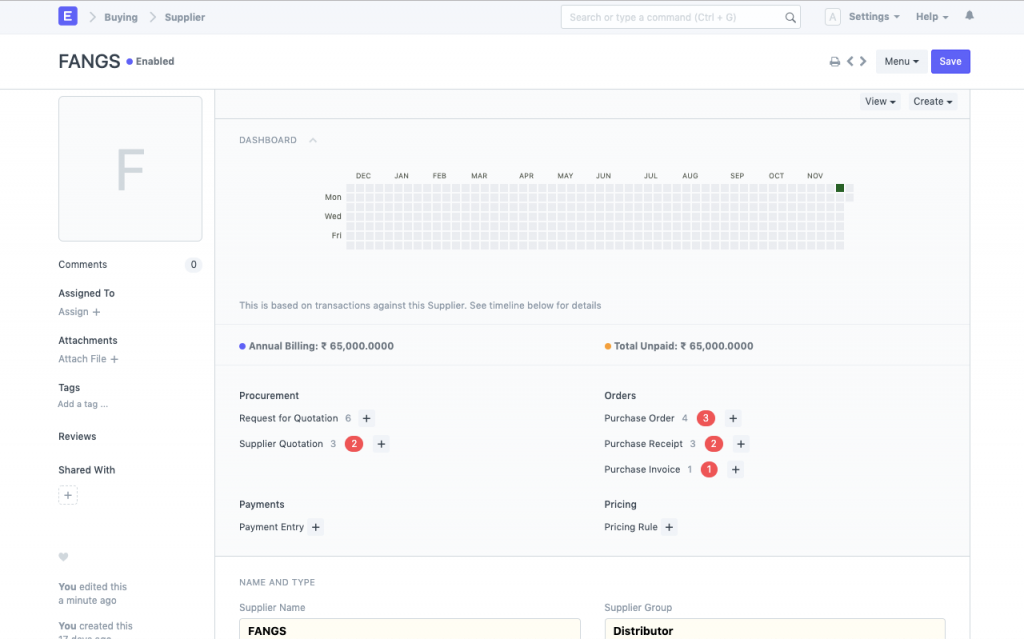
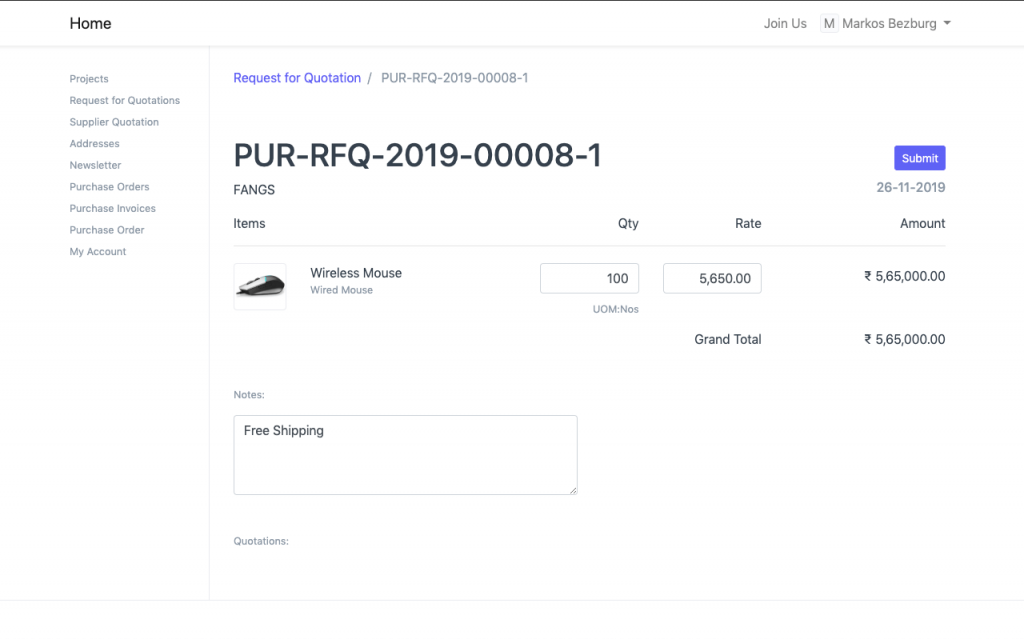
ERPNext sales features also include a supplier portal to help suppliers manage themselves. The suppliers can submit requests for quotations and automatic supplier quotations, or access ongoing purchase orders and receipts. Suppliers can also raise purchase invoices for fulfilled orders. You can then verify these invoices for final approval.
The accounts payable reports will show you how much is owed to suppliers, track due dates, and track payment aging. Quickly post payment entries when invoices are paid. Easily import any pre-existing invoices during set-up and implementation using the Opening Invoice Creation Tool.
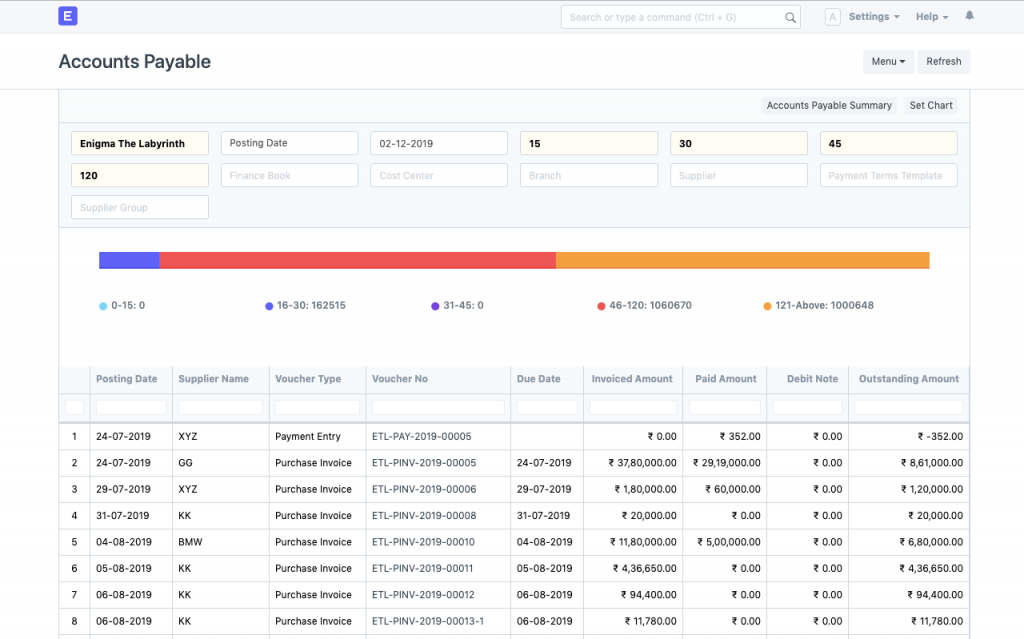
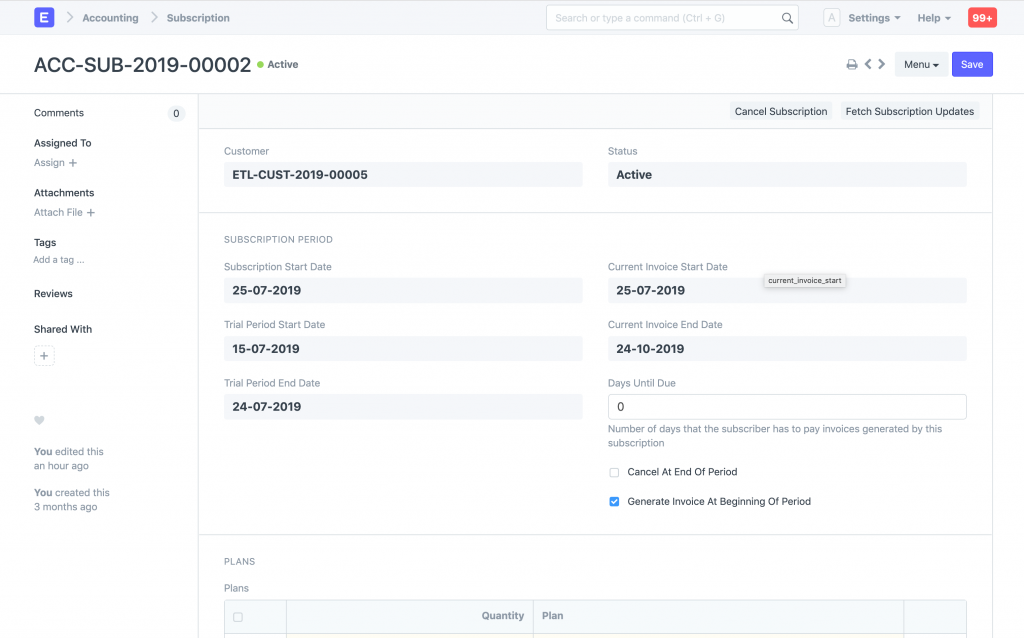
Don’t waste time sending renewal invoices every month. Use the Subscription tool inside ERPNext’s sales features to get invoices auto-generated for subscription orders.