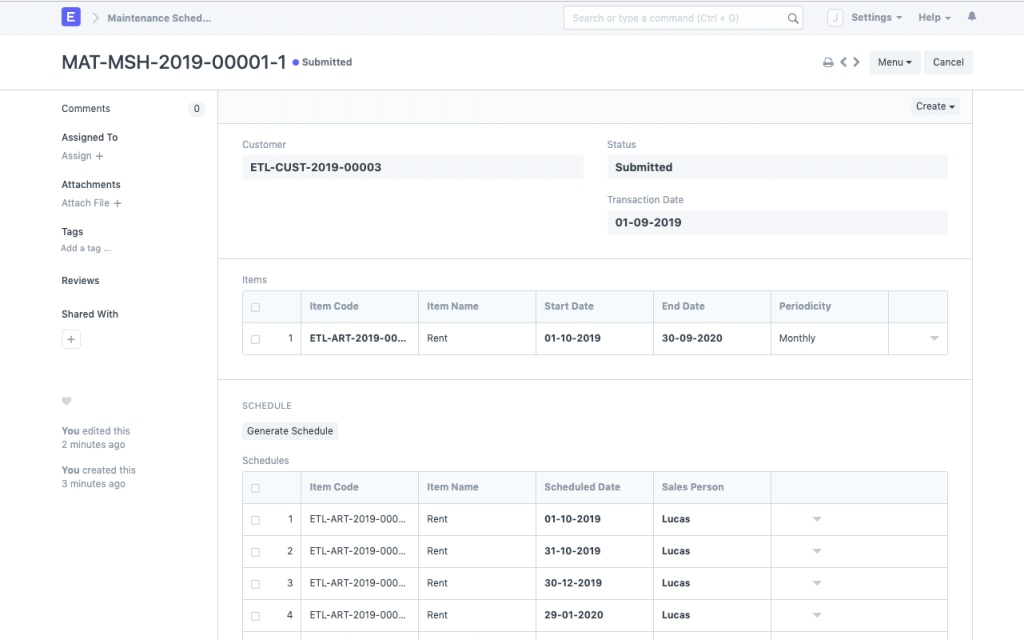Open-source help desk and issue tracker features for ERPNext.
ERPNext has everything you need to provide customer support in one place — ticket management across multiple channels, process automation, SLA tracking, reporting, and more.
ERPNext has everything you need to provide customer support in one place — ticket management across multiple channels, process automation, SLA tracking, reporting, and more.
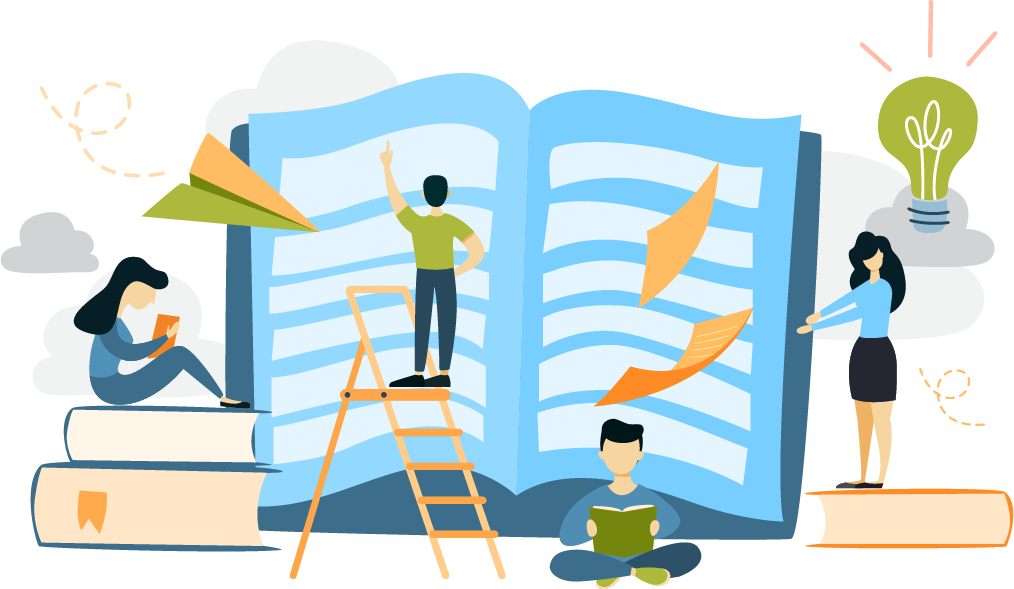
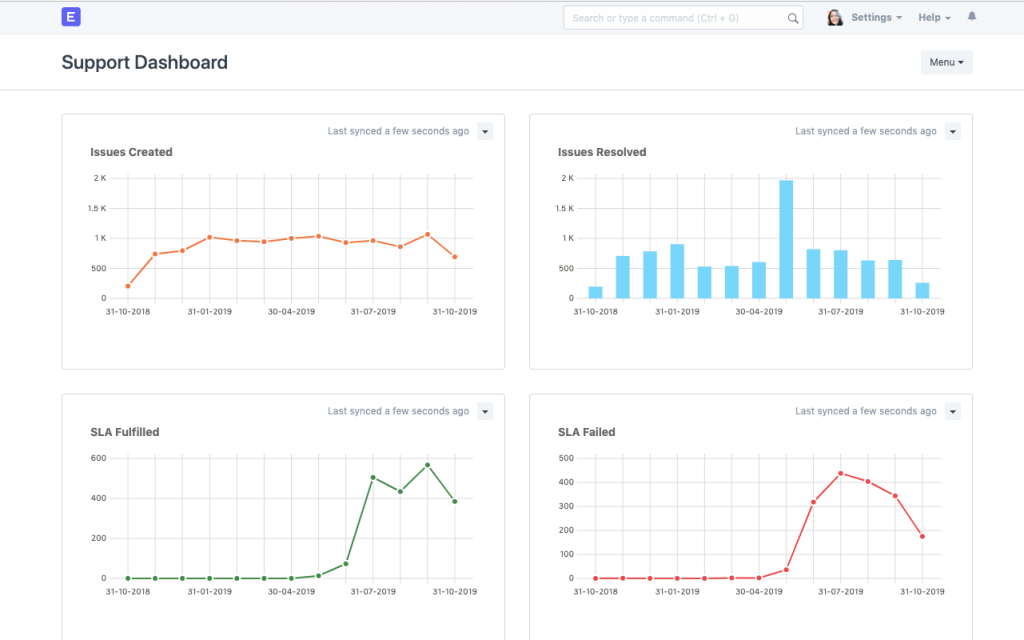
The help desk from ERPNext includes configurable dashboards to help you streamline service issues. Get real-time insights to help you identify bottlenecks and implement best practices.
Don’t miss support calls from your customers. ERPNext makes it easy to convert all interactions into data so your support team doesn’t have to juggle between apps. With Call Popup, you can receive live notifications of incoming calls on your desktop. You can also turn emails in your inbox into tickets with this open source SaaS help desk software.
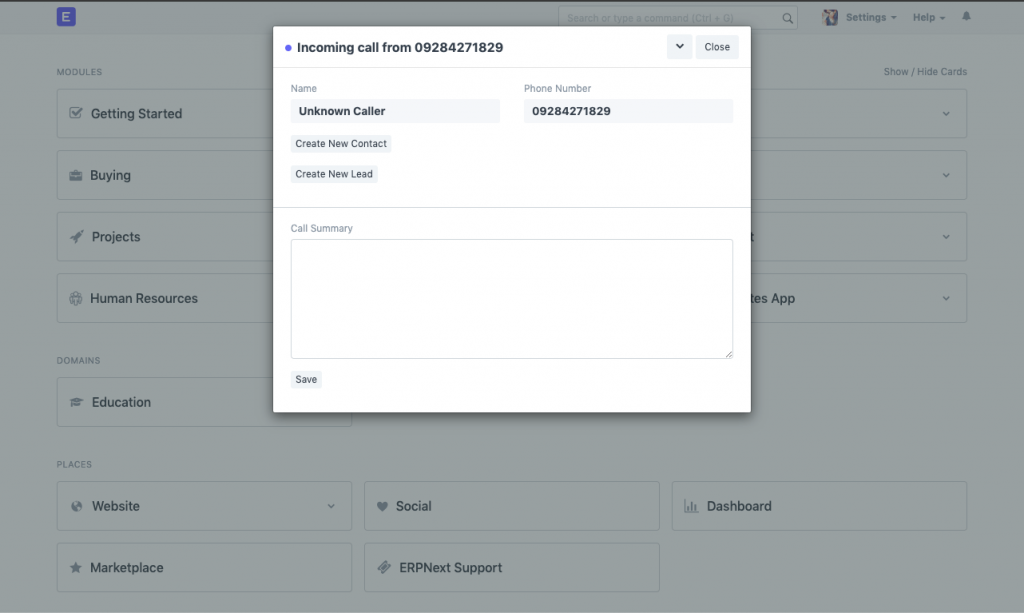
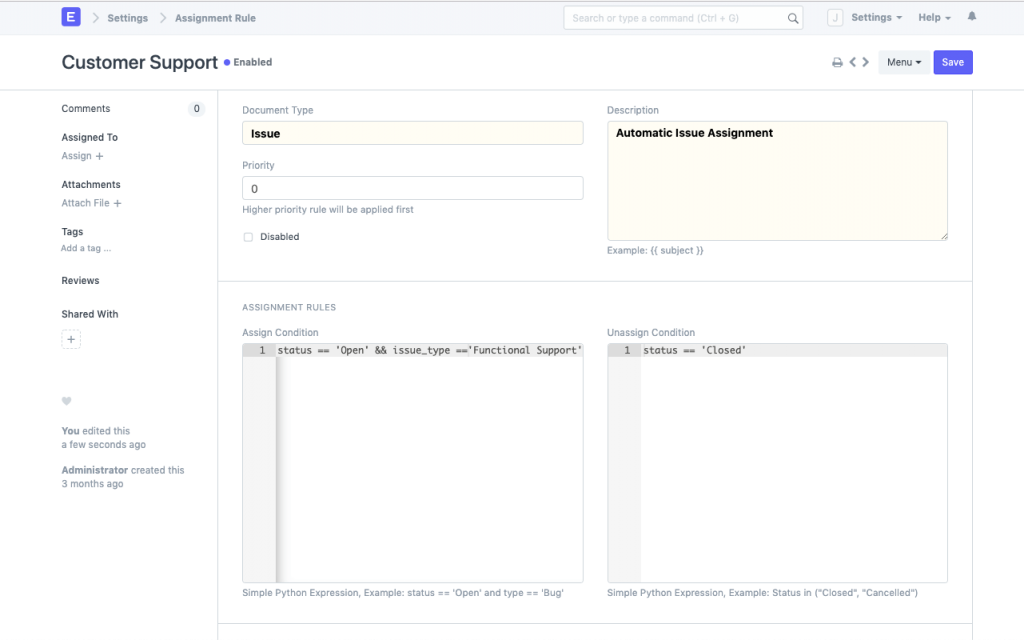
Reduce overhead of manual work by setting up assignment rules (such as round-robin or load balancing) to automatically assign tickets among the team. This leaves more time to respond to customers, empowering your SaaS help desk to meet commitments on time.
Easily manage products with variants like color, size, or shape. ERPNext allows users to create item templates as the parent item and have multiples SKUs and variations of the parent.
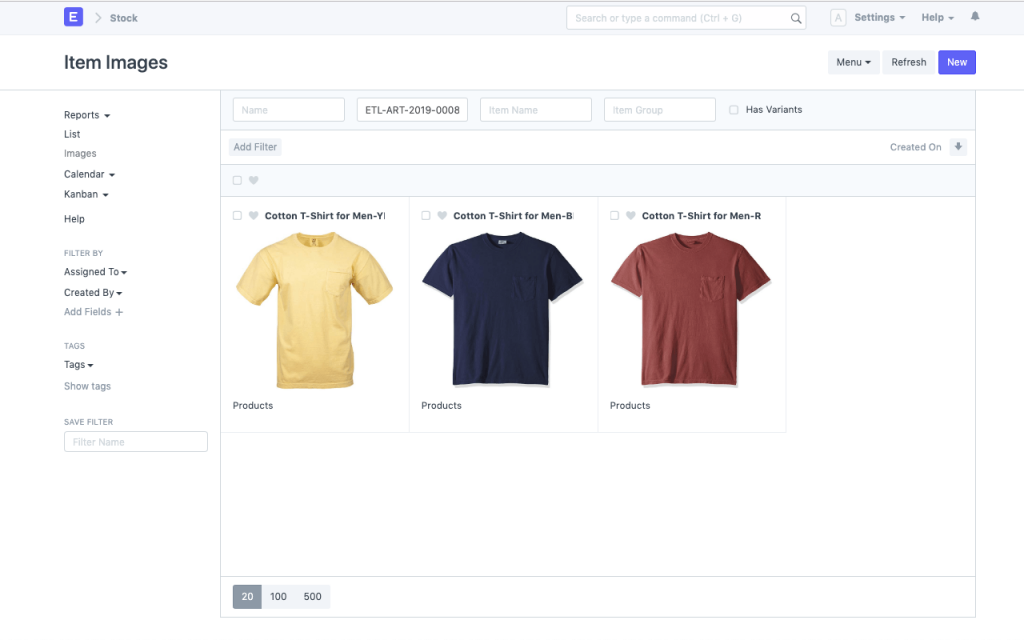
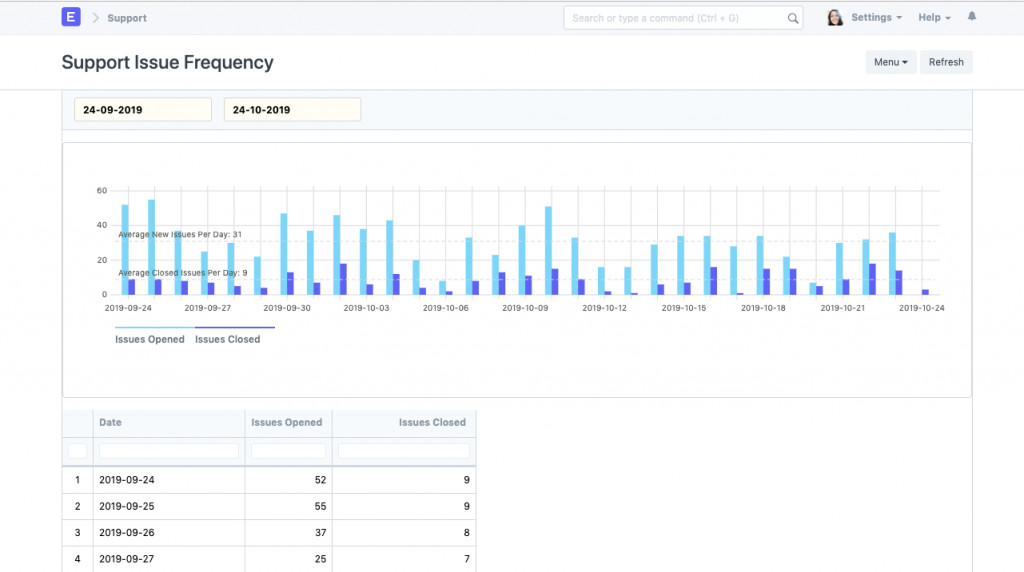
Collaborate to address support tickets with multiple assignments or mentions. ERPNext includes out-of-the-box reports to monitor the performance of your support team and analyze ticket traffic (including open and closed tickets).
The open-source help desk let’s you personalize your customer experience with SLAs (for your support policy, response and resolution times, etc) based on the expectations you set with customers. You can track fulfillment or failures to improve your support process.
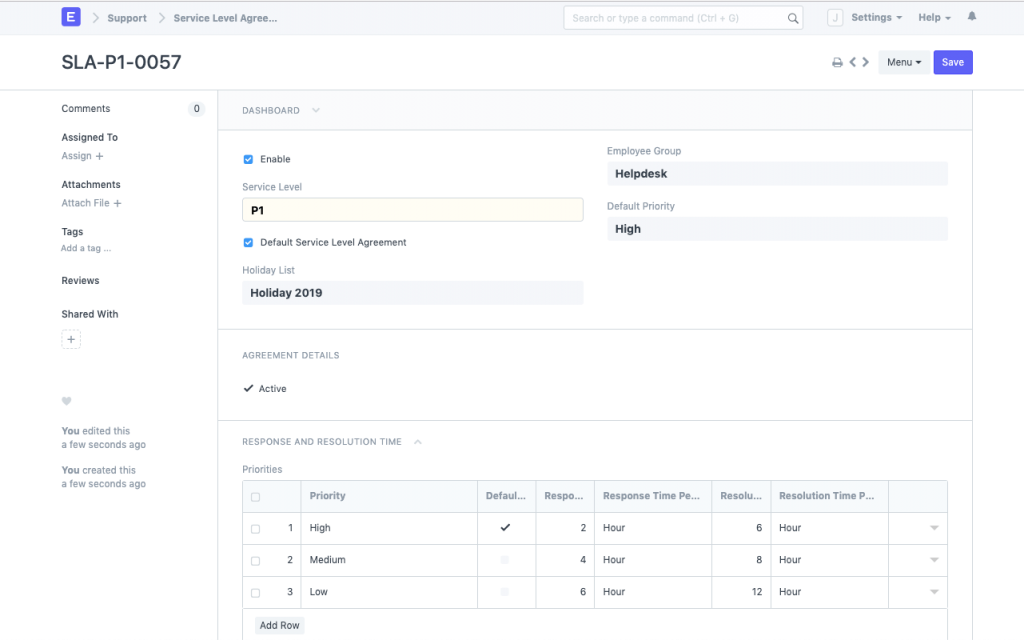
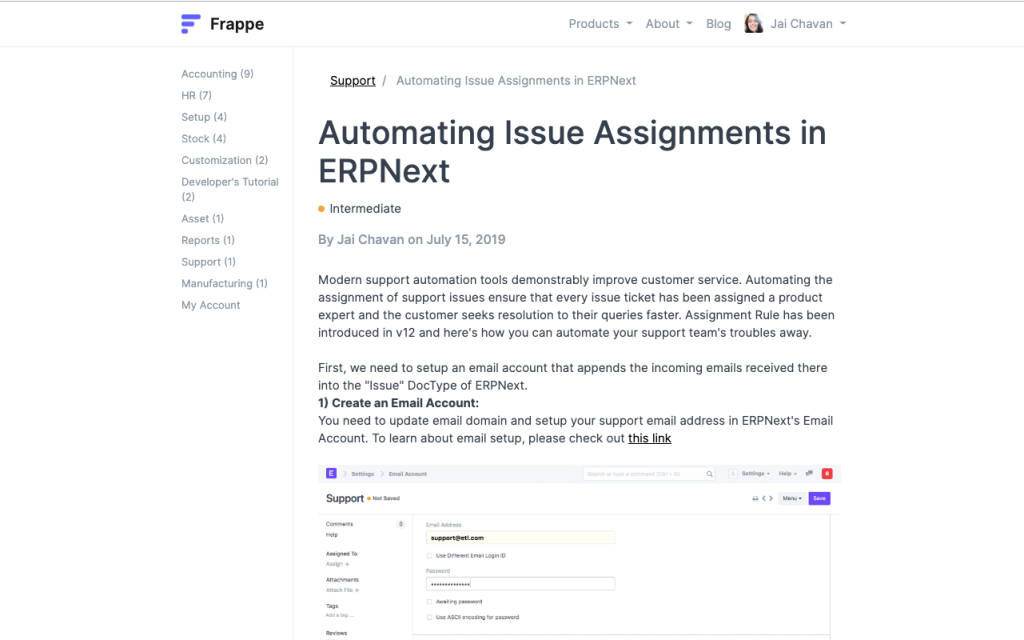
Reduce ticket load by creating crisp help articles and FAQs, so that your service team can work on the complex issues that need their attention. This not only expands your knowledge base, but also empowers your customers to find solutions without having to wait for an agent.
Using the Maintenance Schedule feature, you can avoid missing service maintenance visits. Log the employee and work done in each visit and capture customer feedback, all with a single click.